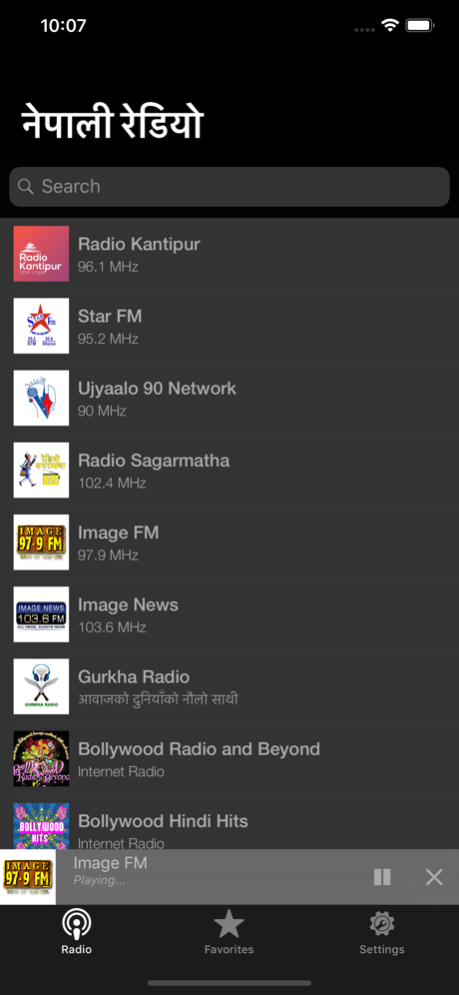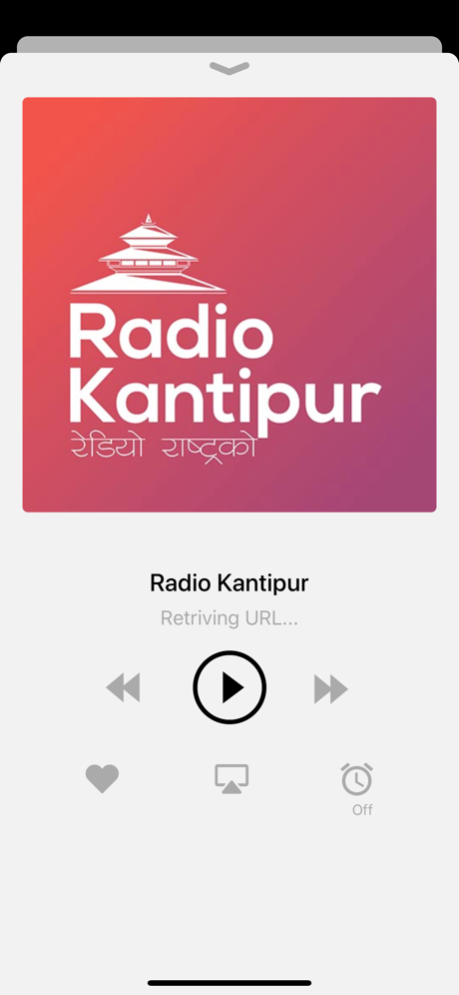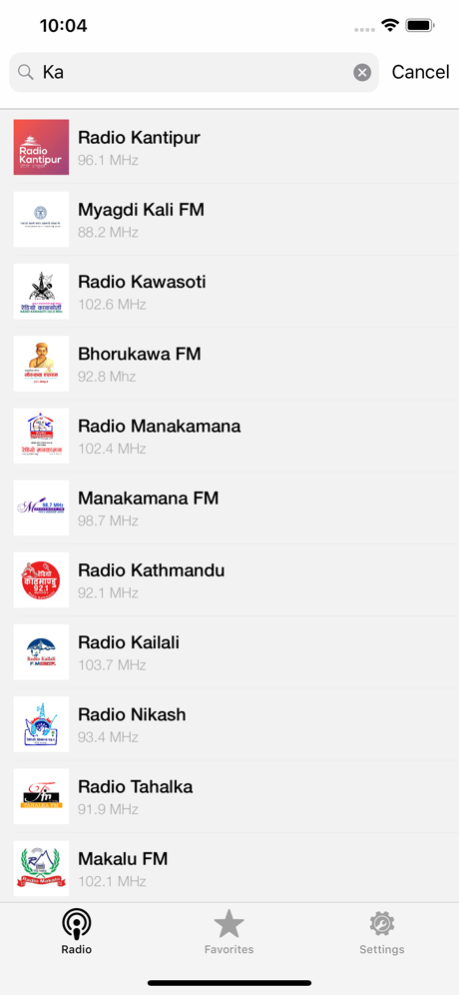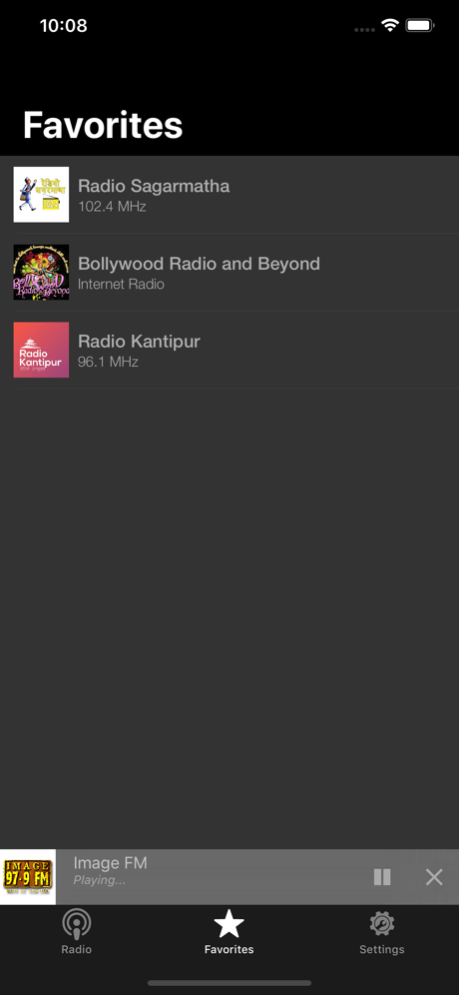Hamro Nepali FM Radio 3.1
Continue to app
Free Version
Publisher Description
Introducing the Best Nepali FM Radio App with Live Streams from Top Nepal Radio stations such as Radio Kantipur, BBC Nepali, Hits FM, Kalika and more. Our app has 400+ popular live radio stations for your Music & News Entertainment. We have also integrated some of the Top Bollywood Music Stations around the world. We have worked very hard to build this beautiful Radio App with all the best design practices which will provide you with the best user experience & hours of entertainment.
Features:
* Siri Kit support
Ask Siri to Play / Pause recently played station.
* Car play support
With the latest version installed , Nepali FM Radio app will appear on the Carplay compatible in-dash receiver when connected allowing for easy and faster playback control.
* Apple Watch Support
* Play your favorite stations from Today's Extension
* Listen to Top Bollywood Stations.
* Fully compatible with iPhone X, XS and XR
* Save your favorite stations as Favorites
* Reorder favorite stations
* Use sleep time mode to stop playing radio stations
* Play pause radio stations from lock screen
* Light and Dark theme
Jul 23, 2019
Version 3.1
- Switch Radio station from Control center.
- Bug fixes and performance improvements.
About Hamro Nepali FM Radio
Hamro Nepali FM Radio is a free app for iOS published in the Recreation list of apps, part of Home & Hobby.
The company that develops Hamro Nepali FM Radio is Kanchan Shrestha. The latest version released by its developer is 3.1.
To install Hamro Nepali FM Radio on your iOS device, just click the green Continue To App button above to start the installation process. The app is listed on our website since 2019-07-23 and was downloaded 0 times. We have already checked if the download link is safe, however for your own protection we recommend that you scan the downloaded app with your antivirus. Your antivirus may detect the Hamro Nepali FM Radio as malware if the download link is broken.
How to install Hamro Nepali FM Radio on your iOS device:
- Click on the Continue To App button on our website. This will redirect you to the App Store.
- Once the Hamro Nepali FM Radio is shown in the iTunes listing of your iOS device, you can start its download and installation. Tap on the GET button to the right of the app to start downloading it.
- If you are not logged-in the iOS appstore app, you'll be prompted for your your Apple ID and/or password.
- After Hamro Nepali FM Radio is downloaded, you'll see an INSTALL button to the right. Tap on it to start the actual installation of the iOS app.
- Once installation is finished you can tap on the OPEN button to start it. Its icon will also be added to your device home screen.